Contents
Hidden Call Recorder: How To Record A Phone Call
Are you concerned about your teenager as to who they are conversing with? Have you noticed any incoming threat among your employees, and you wish to monitor them? Want to know what exactly is being exchanged on those phone calls when you’re away? Using the Hidden Call Recorder option offered by FreePhoneSpy, helps you to overhear those conversations.
As you are recording the conversation, you can assess the call logs of your target’s phone. In this manner, you can find out who exactly the target person was connecting with. In addition to the name found in the address book of the phone, you can also obtain the phone number, time, and duration of the call for extra evidence.
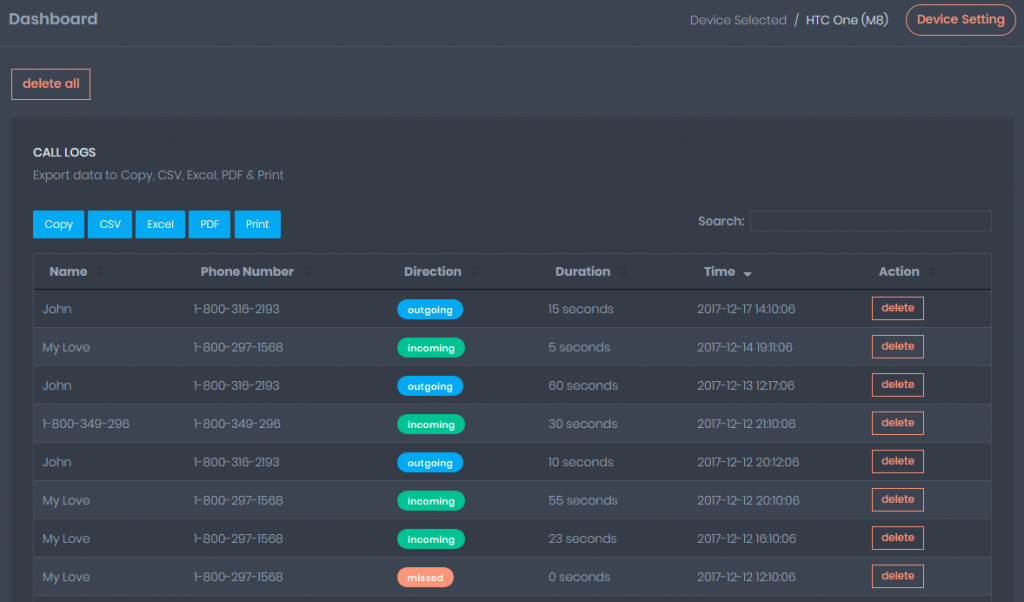
About Hidden Call Recorder
FreePhoneSpy has a hidden call recording option that allows you to record phone calls made from and to the target’s phone. The information obtained is then uploaded to your account. The best aspect of this is that the complete procedure remains hidden from the target individual. By going to your web control panel, you can download or play the recorded phone conversations.
Working
By using the call recorder option, you can completely record all the calls made on a one-on-one basis. Due to your busy lifestyle, you may not always be available to listen to the live calls made. Using our recording option, all you have to do is just set it up and carry on with your daily schedule. At the end of your busy day, you can get back home and listen in on the captured recordings.
Let’s see how this works:
To start with, see to it that you have enabled the hidden call recorder option in your account. You can do this by going to the control center. Adjust the settings to record the various types of calls with all the required information. This includes numbers present in the contact list, unknown numbers not in the contact list, and so on.
Download Spy Call Recorder App
How to Record The Phone Calls
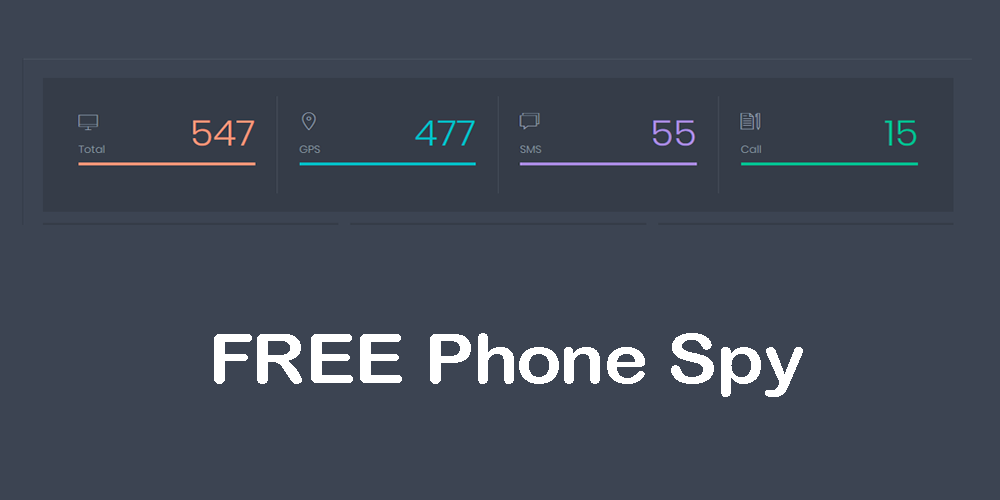
All you have to do is download and sign in to your FreePhoneSpy account. Using your account, you can listen or download any calls that the target individual gets on his phone. Do you wish to spy on a specific contact? Adjust the settings to record all the calls from that particular individual. Moreover, you will also get a notification as soon as they are calling.
Follow the below steps to record the phone calls using this feature.
Step 1
Download and install the FreePhoneSpy mobile app on the targeted individual’s phone. This won’t consume much time.
Step 2
Complete the registration process and create an account. To avoid getting caught, activate the stealth mode on the target’s gadget.
Step 3
Download and install the same app on your smartphone. Use the same user name and password that you used on the target’s phone to log in from your device.
Step 4
Go to the control panel and open the hidden call recorder option. From here, you can access all the recorded calls.
Step 5
Click on any of the recordings to listen to it, or you can even download them and save it to listen later.
With these steps, you can successfully monitor your target’s calls. This offers a complete view of what they are up to behind your back.
Conclusion
All set to record phone calls? If not, go ahead and download this app to enjoy the best features.

